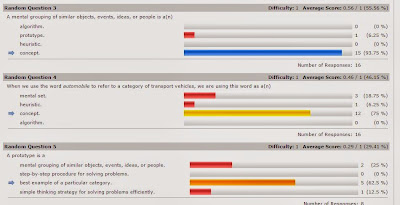For this section, set up a competency structure for one unit of your sample course. Associate the assignments in that unit with the competency. Submit both a screenshot of the structure and a detailed explanation of why you created the structure that way. Include a discussion of the various pathways a student may go through to attain the competencies in the unit and document all in your blog.
This is a unit on Sensation and Perception. I selected this particular unit because of the vast amount of information embedded that College Board expects students to be familiar with. Though this unit it enjoyable for them, it contains a LOT of content. The competency I set up aligns with the College Board standards established for the topic. Each standard is matched with an assignment (i.e. sensation is paired with a dropbox ppt assignment and perception is paired with a discussion). In order to ensure that students have met standards, each is associated with a scoring guide rubric. These help is making sure students are meeting and/or exceeding standards. In order to help make sure they are attaining the competencies, students can make revisions to work (as suggested in my feedback). The final demonstration of mastery aligns with a unit exam.
Rubric one
Rubric two
Tuesday, May 19, 2015
E. Mitchell's Evaluate 1.1.3 – The Summative Assessment Quest
Showcase an assessment created and include how the method was used to assess the validity, reliability, and security. Post the assessment in your blog.
This is an assessment I created for my f2f class which integrates an online component. When we lost a day due to the weather, I needed to keep my students on track for the AP exam so they had an online exam to take about famous contributors to psychology.
This exam is valid because all possible questions relate to the required assessment. Students are to be familiar with famous names and each question requires them to key in a name that relates to the pun-form contribution listed. To help with security, you will also see that the exam is randomized and only shows one question per page. When an exam is reliable it yields consistent results (we discuss this in psych referencing ways to check this like split test reliability). Two things prove reliability here. First, I did allow each student 2 attempts on the exam. Each time their score was different within a narrow range. Secondly, the class grades were clustered around an average and the range was not wide.
The dates of availability as well as the time limit help ensure security.
E. Mitchell's Evaluate 3.1.2 – Self-Reflection on Teaching Abilities Quest
Submit evidence of reflection on your individual teaching abilities. Include artifacts, evaluation feedback, your own reflections, e-portfolio links, professional growth plans and anything else that showcases introspection into strengths and weaknesses as an online educator and document all in your individual blog.
Each year with GaVS I learn new tricks of the trade that I believe help me continuously meet GaVS standards. Opportunities like the PLS' as well as faculty meetings keep me plugged into GaVS happenings as well as school policy. Additionally, getting the chance to present at PLS' helps me work collaboratively with fellow colleagues, forces me to do research as well as stay abreast of trends in online education. Hopefully, I can keep this streak going!
Click here to view my ePortfolio.
Monday, May 18, 2015
E. Mitchell's Evaluate 3.1.1 – Differentiation Quest
Provide sample data from student results for a course within your field. The data can be entirely theoretical and written out in text form.
Upon completion of the data, discuss the method used to group students based on abilities, strategies utilized to examine student performance, and areas requiring modification of instruction.
This screenshot was pulled from one of my practice exams. For each unit I provide a practice exam that students can take with limitless attempts as well as instant feedback on the grade. It is routinely the top scoring students in the course who capitalize on the opportunity to prepare for an exam. This shows a question breakdown with selected answer choices. I can easily see based on percentage correct which concepts have been mastered by majority of students and which concepts (like in question 3 above) may need clarification before the formal assessment. This provides a great view into potential topics to discuss at the weekly adobe sessions when I have a chance to verbally address the concepts in more detail or post a news announcement with a video or link to illustrate the concept.
Next, focus on the individual level. How could the data be referenced to identify the needs of each student? How could the settings of the LMS be used to create personalized learning paths? Note that a personalized learning path does not necessarily mean one student sees a resource no one else does, but that the overall order and selection of work one student does may be entirely unique from the order and assignments others did.
Practice assessments can become mandatory to complete with a mastery score in order to access the formal unit assessment. This mastery score could be set around a 70 and students could have limitless attempts to achieve it in order to access their formal exam. In addition, this does not have to be a requirement for all; this could serve as a remediation opportunity for those with 70 or below in the course.
E. Mitchell's Evaluate 2.1.1 – Data Driven Instruction, Analytics, Reporting Tools Quest
Review the artifacts above on student enrollments and student progress in the course. Then, provide a detailed description of all that this information tells you about the hypothetical course. Include how the teacher might adjust the course in the future based on the previous activity of these students. Document in a reflection on your blog.
Information about student enrollments
When I view student enrollment I get a good sense of the demand of the class. My course is taken by many students who could not get the f2f version in their schedule or students in which the course is not offered at their school. I can see clusters of students which gives me a good idea of who is potentially working together on assignments, either in a positive or negative way. The student enrollment data can also tell me a little about their access to technology based on the region they live. Additionally, the student enrollment data can allude to structure in the home which one has to be mindful of when communicating with parents.
Student Progress in the Course
This one is a favorite of mine that I use in communication with parents. What I notice with my top students is multiple visits to the content modules. I view it as they are progressively working through the units by previewing the material first, getting a plan of what they need to do and how much time it will take, and then going back to complete the assignment. Students who adhere closely to my suggested daily schedule trend in this way. Then I have students who flood the course with their submissions Thursday, Friday, and Saturday of the benchmark due date. This is obvious when looking at their progress because they tend to access the content minimally, usually understand estimating their time to complete assignments. When communicating with parents about quality of work, this is a great tool to rely on; some students need to manage their time better. One of the things I wanted to start doing in the future is keeping assignments and content locked until submissions are made. This could force a student to work on time management to ensure he/she has access to all coursework or exams. This could also help alleviate a burden with grading; submissions spaced out of the benchmark period usually get more quality feedback than those submitted at the time minute due to the grade report time.
Information about student enrollments
When I view student enrollment I get a good sense of the demand of the class. My course is taken by many students who could not get the f2f version in their schedule or students in which the course is not offered at their school. I can see clusters of students which gives me a good idea of who is potentially working together on assignments, either in a positive or negative way. The student enrollment data can also tell me a little about their access to technology based on the region they live. Additionally, the student enrollment data can allude to structure in the home which one has to be mindful of when communicating with parents.
Student Progress in the Course
This one is a favorite of mine that I use in communication with parents. What I notice with my top students is multiple visits to the content modules. I view it as they are progressively working through the units by previewing the material first, getting a plan of what they need to do and how much time it will take, and then going back to complete the assignment. Students who adhere closely to my suggested daily schedule trend in this way. Then I have students who flood the course with their submissions Thursday, Friday, and Saturday of the benchmark due date. This is obvious when looking at their progress because they tend to access the content minimally, usually understand estimating their time to complete assignments. When communicating with parents about quality of work, this is a great tool to rely on; some students need to manage their time better. One of the things I wanted to start doing in the future is keeping assignments and content locked until submissions are made. This could force a student to work on time management to ensure he/she has access to all coursework or exams. This could also help alleviate a burden with grading; submissions spaced out of the benchmark period usually get more quality feedback than those submitted at the time minute due to the grade report time.
E. Mitchell's Evaluate 1.1.2 – Quality Feedback Quest
In your blog, provide a student work sample and accompanying feedback that showcases some of the expectations listed above and offers a sound example of quality, authentic feedback. Discuss aspects of the sample that align with the best practices discussed in this quest.
Student Work Sample:
Feedback:
You impressed me with your submission for this assignment girl!! To begin, I thoroughly enjoyed how you provided a clear identification for each specific brain structure. This helps establish your knowledge of the function to ensure proper application. Each application uniquely gives your perspective of driving highlighting all of the ways in which the brain plays a major role in allowing this to happen!
1. Cerebellum– I like how you apply the role this plays with balance and coordination but also the demonstration of procedural memory!
2. Medulla- mastery
3. Pons–
4. Reticular
formation –
5. Thalamus – You clearly show knowledge that this is the sensory switchboard for all senses except smell!
6. Hypothalamus
7. Amygdala –
8. Hippocampus –
9. Corpus Callosum–
10. Frontal Lobe
(which contains the motor cortex) –
a. Broca’s area
(14) – Broca's Area controls your "Boca" (if you are familiar with Spanish, this is a great memory aid for the national exam!)
11. Temporal Lobe:
auditory cortex – Easy to remember when you think about the location of your temples =)
a. Wernicke’s area
(15) -
12. Occipital Lobe
(which contains the visual cortex) –
13. Parietal Lobe
(which contains somatosensory cortex) –
E. Mitchell's Evaluate 1.1.1 – Formative Assessment Quest
How might a teacher employ ways to assess student readiness for course content and method of delivery? To demonstrate this, create a formative assessment in a demo course you are creating. Post a link to the assessment in your blog.
When I first started teaching at GaVS, the AP Psych course was really lacking in formative assessments. The course really entailed just reading quizzes and papers. When I redesigned the course, I wanted to incorporate two assignments per unit that ensure students were exposed to certain College Board standards as well as at least one discussion. Additionally, each unit has a multiple choice as well as written assessment. One of my favorite assignments has the students work collaboratively to create a pre-school. Their website must be designed as they would advertise to parents about potential students. They are required to incorporate the contributions of major unit theorists by creating unique activities that would entice a parent to enroll their student. It is awesome to see what they come up with because many of the activities match what my children do in pre-k!
Pre-School Assessment
Pre-School Assessment Rubric
When I first started teaching at GaVS, the AP Psych course was really lacking in formative assessments. The course really entailed just reading quizzes and papers. When I redesigned the course, I wanted to incorporate two assignments per unit that ensure students were exposed to certain College Board standards as well as at least one discussion. Additionally, each unit has a multiple choice as well as written assessment. One of my favorite assignments has the students work collaboratively to create a pre-school. Their website must be designed as they would advertise to parents about potential students. They are required to incorporate the contributions of major unit theorists by creating unique activities that would entice a parent to enroll their student. It is awesome to see what they come up with because many of the activities match what my children do in pre-k!
Pre-School Assessment
Pre-School Assessment Rubric
Friday, May 15, 2015
E. Mitchell's Create 4.1.3 – Aggregating Lesson Material Quest
Research and identify three tools that can be used to aggregate and present learning material, other than the two mentioned in the lesson. Post findings in your blog and include a brief description and the associated costs.
1. Schoology - This is free for instructors. This LMS platform offers a variety of tools that are seemingly user friendly. Badges can be earned, there is a calendar function, a gradebook and document grader, as well as course analytics to be reviewed. After reading some of the success stories, this has been embraced in academies and districts desiring to integrate online platforms. It can also be used at the corporate level for training purposes.
2. Moodle - I used Moodle years ago when my F2F school was starting to incorporate more online options in class. I liked the grading functioning as well as online quizzes I could post. I did not think the layout or color options were appealing. It was pretty user friendly, but others like SoftChalk are more interactive and aesthetically pleasing. It can be downloaded for free.
3. Live Binders - This really is a "live binder"---this is an online organizing tool with the ability to bookmark (or binder labels) categories and place within a variety of items. For education this works for multiple groups --- parents, administrators, course teams, students. It makes sharing and collaborating easier. A basic account is free with options to upgrade.
1. Schoology - This is free for instructors. This LMS platform offers a variety of tools that are seemingly user friendly. Badges can be earned, there is a calendar function, a gradebook and document grader, as well as course analytics to be reviewed. After reading some of the success stories, this has been embraced in academies and districts desiring to integrate online platforms. It can also be used at the corporate level for training purposes.
2. Moodle - I used Moodle years ago when my F2F school was starting to incorporate more online options in class. I liked the grading functioning as well as online quizzes I could post. I did not think the layout or color options were appealing. It was pretty user friendly, but others like SoftChalk are more interactive and aesthetically pleasing. It can be downloaded for free.
3. Live Binders - This really is a "live binder"---this is an online organizing tool with the ability to bookmark (or binder labels) categories and place within a variety of items. For education this works for multiple groups --- parents, administrators, course teams, students. It makes sharing and collaborating easier. A basic account is free with options to upgrade.
E. Mitchell's Create 4.1.2 – Principles of Building Portable Learning Objects Quest
Based upon your specific content area, build two high quality, reusable learning objects. After completing the project, post links to the created objects in your blog and explain their intended use.
This would be useful in having students demonstrate a conversation between a client and their therapist. This would show me students understanding of therapy principles we discuss. This comes from SMS Generator.
View here.
This is an option to have students label visuals. Since the national exam is transitioning to more stimulus based items, this would be a good option for review. This was done using SmartBuilder.
This would be useful in having students demonstrate a conversation between a client and their therapist. This would show me students understanding of therapy principles we discuss. This comes from SMS Generator.
View here.
This is an option to have students label visuals. Since the national exam is transitioning to more stimulus based items, this would be a good option for review. This was done using SmartBuilder.
E. Mitchell's Create 4.1.1 – Define and Explain Learning Object Authoring Tools Quest
Based on an understanding of learning object authoring tools, locate five tools–three tools that are free to use and two that are fee/subscription based (note that some web 2.0 tools may also serve as object-authoring tools). Post findings to your blog, as well as an explanation as to how these tools might be used.
Free:
1. http://www.courselab.com/view_doc.html?mode=home - This one is great for creating simulations. Though pretty basic, it enables the user to create simplistic animations with easy editing tools.
2. https://www.easygenerator.com/ - This can be used to design online educational courses. Seems user friendly and a step-up from powerpoints. Allows for collaborate but doesn't have all the additional thrills that the paid for sites do.
3. http://www.authoronpodium.com/podium/ - This offers a listing of collaboration software and analytics software that could be used in the business setting.
Subscription:
1. http://www.quicklessons.com/ - Quick Lessons bases its benefits on speed, creativity, and collaboration. One thing that I think it pretty cool is being to design your own character; almost like an avatar to interact with users rather than just hearing my voice play.
2. http://www.softchalk.com/ - I have experience with SoftChalk through GaVS . A couple of years ago I was granted the opportunity to re-develop the AP Psychology course. I also had the opportunity to do copyright checks in other GaVS courses by going in and using SoftChalk packages. I felt it was user friendly and allowed for many user interactive activities to be added, like matching and vocabulary reviews.
Free:
1. http://www.courselab.com/view_doc.html?mode=home - This one is great for creating simulations. Though pretty basic, it enables the user to create simplistic animations with easy editing tools.
2. https://www.easygenerator.com/ - This can be used to design online educational courses. Seems user friendly and a step-up from powerpoints. Allows for collaborate but doesn't have all the additional thrills that the paid for sites do.
3. http://www.authoronpodium.com/podium/ - This offers a listing of collaboration software and analytics software that could be used in the business setting.
Subscription:
1. http://www.quicklessons.com/ - Quick Lessons bases its benefits on speed, creativity, and collaboration. One thing that I think it pretty cool is being to design your own character; almost like an avatar to interact with users rather than just hearing my voice play.
2. http://www.softchalk.com/ - I have experience with SoftChalk through GaVS . A couple of years ago I was granted the opportunity to re-develop the AP Psychology course. I also had the opportunity to do copyright checks in other GaVS courses by going in and using SoftChalk packages. I felt it was user friendly and allowed for many user interactive activities to be added, like matching and vocabulary reviews.
E. Mitchell's Create 3.1.3 – Locating Resources Quest
Using the content topic previously selected, locate an image, applicable text, and a multimedia object that apply to the topic. Ensure the resources are cited properly and post these items in your blog with the links.
This comes from http://www.photosforclass.com/search/brain. Citation is on image.
Excerpt from Wikipedia:
"The hypothalamus is a collection of small nuclei, most of which are involved in basic biological functions.
Brain. (n.d.) In Wikipedia. Retreived http://en.wikipedia.org/wiki/Brain.
Coser, Thiago. (2015, May 15) Brain and neural network (3D) [video file]. Retrieved from https://www.youtube.com/watch?v=gyBl1YZqeFw.
Wednesday, May 13, 2015
E. Mitchell's Create 3.1.2 – Fair Use and the TEACH Act Quest
- How does an understanding of Fair Use affect one’s role as an online instructor?
- This is important for multiple reasons. To begin, as a course developer one has to be careful of what is integrated and how much can be used. Additionally, our classrooms are large, meaning I can have a class of 60 segments which stretches the parameters of my class greatly in comparison to a F2F situation of only 28-32 students. Third, it is important to act as a role model for students. As we harp on them about things like plagiarism, we too should be following the appropriately deemed rules.
- How do Fair Use and the TEACH Act correlate to the delivery of reliable content?
- It allows for educators to attain resources that might have otherwise been pretty costly to apprehend. For example, College Board creates yearly practice exams for all courses. Since College Board constructs the national exam for AP Psych, of course I want to use these questions to review with my students. Copyright prohibits me sharing the exam directly with students during an Adobe sessions, but I can share a few by copying and pasting them into a word document. Otherwise, CB could make them available at a cost that the school or students could not afford. This way I am able to provide a couple of enhancement opportunities that might not otherwise have happened due to lack of funding.
E. Mitchell's Create 3.1.1. – Open Educational Resources and Creative Commons Quest
For this quest, create an entry in your blog in which you develop a definition of open educational resources and explain the various Creative Commons licenses one may encounter when searching for these resources.
My definition of open educational resources: materials intended for the purpose of learning opportunities (for teachers, students, or life-long learners) that are acknowledged free use.
There are varying encounters with Creative Commons licenses one may have. With Attribution, one can build off another's work as long as credit to the original author has been given. Others like, attribution-NonCommerical-NoDerivs, allow one to download and share as long as credit is given and no modifications are made. I think of what College Board allows AP teachers to do. For example, they provide us with access to FRQs from year's past. It is okay to use them for assessments as long as College Board credit is provided.
*referenced https://creativecommons.org/licenses/
My definition of open educational resources: materials intended for the purpose of learning opportunities (for teachers, students, or life-long learners) that are acknowledged free use.
There are varying encounters with Creative Commons licenses one may have. With Attribution, one can build off another's work as long as credit to the original author has been given. Others like, attribution-NonCommerical-NoDerivs, allow one to download and share as long as credit is given and no modifications are made. I think of what College Board allows AP teachers to do. For example, they provide us with access to FRQs from year's past. It is okay to use them for assessments as long as College Board credit is provided.
*referenced https://creativecommons.org/licenses/
E. Mitchell's Create 2.1.3 – Using Web 2.0 Tools to Differentiate Student Assessment Quest
Using the resources as a guide, isolate one Web Tool that aligns with differentiation and student assessment. Then, post the tool to your blog and include information, suggested student use, and instructional practices.
Glogster is a presentation tool that I have used for a couple of years. I have some student accounts that I established that I recycle for use. It is a tool that is easy to use and allows the student to demonstrate their knowledge in multiple ways. Students can incorporate text, images, videos, and links to further information. Currently my students make one for a character personality assessment. They are required to provide an illustration or clip to accompany the aspect of personality they are referencing. This allows them to easily add the two requirements, as well as have one centralized place for me to grade. I made a Glog for my bio information provided to students at the beginning of the semester.
Here is a snapshot of the detailed instructions I provide the students to help navigate the tool.
Glogster is a presentation tool that I have used for a couple of years. I have some student accounts that I established that I recycle for use. It is a tool that is easy to use and allows the student to demonstrate their knowledge in multiple ways. Students can incorporate text, images, videos, and links to further information. Currently my students make one for a character personality assessment. They are required to provide an illustration or clip to accompany the aspect of personality they are referencing. This allows them to easily add the two requirements, as well as have one centralized place for me to grade. I made a Glog for my bio information provided to students at the beginning of the semester.
Here is a snapshot of the detailed instructions I provide the students to help navigate the tool.
E. Mitchell's Create 2.1.2 – Using Web 2.0 Tools to Differentiate Teacher Instruction Quest
Compose a blog post about relying on the Web 2.0 Tools discussed in the Create quest. Select one of these tools and build a learning focused instructional tool. Upon completion, identify the tool and include a brief description in your blog post.
When people show confusion about how online classes are effective, I am perplexed! With the plethora of Web 2.0 tools available, how could online class not be effective is the real question! As long as an instructor makes attempts to stay abreast of new technologies, there are a multitude of options to enhance the online learning experience.
For example, I have taught AP Psych for 9 years. I previously constructed a WikiSite to house all of my review information for the national exam. I decided to transition to a Padlet for next year and I have started to add things already. I, of course, will continue as the year goes on and give students the chance to enhance it as well!
When people show confusion about how online classes are effective, I am perplexed! With the plethora of Web 2.0 tools available, how could online class not be effective is the real question! As long as an instructor makes attempts to stay abreast of new technologies, there are a multitude of options to enhance the online learning experience.
For example, I have taught AP Psych for 9 years. I previously constructed a WikiSite to house all of my review information for the national exam. I decided to transition to a Padlet for next year and I have started to add things already. I, of course, will continue as the year goes on and give students the chance to enhance it as well!
E. Mitchell's Create 2.1.1 – Web Tools Quest
Use the internet to research a variety of Web Tools that can be used for student learning or instruction. Then, create three categories and elaborate on the value of the tools referenced. Describe each tool explaining its use, associated cost and how the tool would implemented in a learning environment. Document the items in your blog.
Presentation:
1. Animoto - Many of my students create an Animoto presentation for their Introduction Discussion. It is easy to use and allows the students to incorporate pictures and commentary. Depending on the intended use, the cost varies from personal to business (9.99 to 29.99). This would be great to use when referring to diagrams in preparing students for the AP exam. Or as my introduction for the students to get to know me.
2. Museum Box - I have used this previously with my F2F students and it was a little confusing for them, but I loved how this presentation tool is multifaceted. It allows students to add pictures, videos, links, and papers by placing them into a virtual box. The box can be decorated and rotated when presented. A student can also create little niches that can be further explored when clicked on. When I used it previously, it was free. However now you have to sign up for a username and password to be issued. This is a just a presentation option that goes beyond the usual powerpoints and prezis I receive.
3. Weebly - This is a free tool for basic options. When creating websites, this is the place to start for students who possess zero knowledge about the process. It is very user friendly and allows students just to click and drag options they desire and insert text. Sharing is easy with a provided URL. I provide this option for assignments that require group work.
Video:
1. Domo Animate - Not free anymore =( I loved using this for assignments that required students to demonstrate psychology in actionm, like our unit on emotion. Teachers can purchase use for a year for $59 or can pay for a classroom costing around $356!!
2. PsychTube - This is a free site to access. I enjoy referring to lectures posted by college professors for my students to refer to. This is a great tool because of the credibility of the videos.
Games:
1. Kahoot - FREE!! My students even use this is create review games and games for club activities. Students like this because it is interactive and competitive. This would be good to use in a review session during the weekly Adobe time.
Presentation:
1. Animoto - Many of my students create an Animoto presentation for their Introduction Discussion. It is easy to use and allows the students to incorporate pictures and commentary. Depending on the intended use, the cost varies from personal to business (9.99 to 29.99). This would be great to use when referring to diagrams in preparing students for the AP exam. Or as my introduction for the students to get to know me.
2. Museum Box - I have used this previously with my F2F students and it was a little confusing for them, but I loved how this presentation tool is multifaceted. It allows students to add pictures, videos, links, and papers by placing them into a virtual box. The box can be decorated and rotated when presented. A student can also create little niches that can be further explored when clicked on. When I used it previously, it was free. However now you have to sign up for a username and password to be issued. This is a just a presentation option that goes beyond the usual powerpoints and prezis I receive.
3. Weebly - This is a free tool for basic options. When creating websites, this is the place to start for students who possess zero knowledge about the process. It is very user friendly and allows students just to click and drag options they desire and insert text. Sharing is easy with a provided URL. I provide this option for assignments that require group work.
Video:
1. Domo Animate - Not free anymore =( I loved using this for assignments that required students to demonstrate psychology in actionm, like our unit on emotion. Teachers can purchase use for a year for $59 or can pay for a classroom costing around $356!!
2. PsychTube - This is a free site to access. I enjoy referring to lectures posted by college professors for my students to refer to. This is a great tool because of the credibility of the videos.
Games:
1. Kahoot - FREE!! My students even use this is create review games and games for club activities. Students like this because it is interactive and competitive. This would be good to use in a review session during the weekly Adobe time.
Wednesday, May 6, 2015
E. Mitchell's Create 1.1.3 – Appearance Quest
Please identify ten instructional sites, and isolate five sites which exemplify sound design ideals and five that do not adhere to these standards and document in your blog.
*All sites I selected pertain to my content topic area -- Psychology.
Top Five: These are great because they have multiple graphics and videos to accompany the text information.
1. http://study.com/academy/lesson/intro-to-psychology.html
2. http://psychology.about.com/
3. http://www.nlm.nih.gov/medlineplus/
4. http://mentalhealth.about.com/
5. http://www.webmd.com/mental-health/
Bottom Five: Most of these sites are very basic and only provide information in black colored font on a white background.
1. http://allpsych.com/
2. http://www.sparknotes.com/psychology/
3. http://www.nimh.nih.gov/health/index.shtml
4. http://www.psychnet-uk.com/
5. http://www.psychology.org/
*All sites I selected pertain to my content topic area -- Psychology.
Top Five: These are great because they have multiple graphics and videos to accompany the text information.
1. http://study.com/academy/lesson/intro-to-psychology.html
2. http://psychology.about.com/
3. http://www.nlm.nih.gov/medlineplus/
4. http://mentalhealth.about.com/
5. http://www.webmd.com/mental-health/
Bottom Five: Most of these sites are very basic and only provide information in black colored font on a white background.
1. http://allpsych.com/
2. http://www.sparknotes.com/psychology/
3. http://www.nimh.nih.gov/health/index.shtml
4. http://www.psychnet-uk.com/
5. http://www.psychology.org/
E. Mitchell's Create 1.1.2. – Creating a Content Map Quest
Consider the topic isolated in the beginning of this quest.What should be included in the Content Map? What aspects of online learning are essential to integrate in the process? Using a format explored above, create a Content Map for the chosen topic. Post the completed Content Map in your blog.
My topic is "How to be Successful in Psychology".
Content Map - This is really based on the past experiences of students and their "Words of Wisdom" for future AP Psych students. Additionally I integrated my personal teaching ideals as to what I want students to be doing.
Aspects of Online Learning - Really making sure the tools are available to the students as well as clearly communicating their availability to the students.
My topic is "How to be Successful in Psychology".
Content Map - This is really based on the past experiences of students and their "Words of Wisdom" for future AP Psych students. Additionally I integrated my personal teaching ideals as to what I want students to be doing.
Aspects of Online Learning - Really making sure the tools are available to the students as well as clearly communicating their availability to the students.
Tuesday, May 5, 2015
E. Mitchell's Create 1.1.1 – Time Management Quest
List five time management tools in your blog and briefly describe their use and relevance to the online world. Does the tool relate to personal, professional, or a combination of both?
If I were to apply the stereotypical divisions of personality, I am a definite Type A. Planning and organizing I thrive doing and have always been good at time management. I do NOT let grass grow under my feet. For example, I already have our entire Disney trip planned for next April which cannot even be booked yet (boo Disney--only boo because I LOVE it) until July! So these are some tools I found from http://www.lifehack.org/articles/technology/top-15-time-management-apps-and-tools.html that could be helpful even to someone like me =)
1. Universal Password Manager - This would be great for personal because I like Symbaloo for work. This is helpful because it warehouses multiple site passwords without having to play the guessing game or saving them to the site (which is not advised to do because we so readily forget them!).
2. Pocket - personal and professional - This is helpful because it is like being able to save something or "put it in your pocket" until later. It can be used for articles, sites, videos...pretty much anything you may want to come back to at another time when you did have time to read it or watch at that moment.
3. Remember the Milk - personal and professional - This allows one to make priority lists but also has enhanced features reminders, tags, locations, and URLs. It can even by synced with Evernote.
4. Google Calendar - personal and professional - I really like Google calendars because they can easily be shared and modified without having to send out an entirely new document. I like how it can be color coded as well as adding times and reminders.
5. Rescue Time - personal and professional - This is great to measure lack of productivity at home but also with students instead of focusing on their schoolwork. It sends weekly reports to let you know time you have on applications and websites and can provide a detailed report based on ones daily habits.
If I were to apply the stereotypical divisions of personality, I am a definite Type A. Planning and organizing I thrive doing and have always been good at time management. I do NOT let grass grow under my feet. For example, I already have our entire Disney trip planned for next April which cannot even be booked yet (boo Disney--only boo because I LOVE it) until July! So these are some tools I found from http://www.lifehack.org/articles/technology/top-15-time-management-apps-and-tools.html that could be helpful even to someone like me =)
1. Universal Password Manager - This would be great for personal because I like Symbaloo for work. This is helpful because it warehouses multiple site passwords without having to play the guessing game or saving them to the site (which is not advised to do because we so readily forget them!).
2. Pocket - personal and professional - This is helpful because it is like being able to save something or "put it in your pocket" until later. It can be used for articles, sites, videos...pretty much anything you may want to come back to at another time when you did have time to read it or watch at that moment.
3. Remember the Milk - personal and professional - This allows one to make priority lists but also has enhanced features reminders, tags, locations, and URLs. It can even by synced with Evernote.
4. Google Calendar - personal and professional - I really like Google calendars because they can easily be shared and modified without having to send out an entirely new document. I like how it can be color coded as well as adding times and reminders.
5. Rescue Time - personal and professional - This is great to measure lack of productivity at home but also with students instead of focusing on their schoolwork. It sends weekly reports to let you know time you have on applications and websites and can provide a detailed report based on ones daily habits.
Thursday, March 26, 2015
E. Mitchell's Communicate 4.3.1 – The Synchronous Session Quest
Reflect upon the importance of utilizing a synchronous session to “create a true classroom culture” online. How does integrating synchronous learning sessions within the online environment assist in developing a learning community for students? Discuss this question at length in your blog.
I really enjoy the synchronous session opportunities that I provide for students during the week...when students attend. I have two weekly sessions I host; one with students routinely and one without. For my Tuesday evening session, I have two students who religiously attend. I much more enjoy the company of actually speaking to people I know are listening rather than a recording. The girls are great and ask questions as well as just discuss psych concepts they are generally interested in. It makes me excited to actually connect with my online students the way I do my traditional ones. My Thursday evening class is a different story---no one attends. It is a blow to my drive of enthusiasm because there is no one there for feedback. I feel it is SO important because now the students have guaranteed time with their teacher to ask questions and review concepts. I frequently email links to the sessions but am unaware of how many students truly listen to the recordings. I not only review concepts but also go over important class announcements. When students email me questions that I have addressed in the synchronous sessions, I email them back the link to listen for the answer. Since I have been with GaVS our policies about synchronous sessions have fluctuated from non-mandatory to mandatory and back again. When they were mandatory it was just one more thing for kids to do (or not) and of course grade when they did not come to sessions. But being non-mandatory I do not get a rousing number of students to attend. I feel it necessary and stress the sessions to the parents, especially ones who comment that their child needs to "hear" a teacher's voice because they can though this medium.
I really enjoy the synchronous session opportunities that I provide for students during the week...when students attend. I have two weekly sessions I host; one with students routinely and one without. For my Tuesday evening session, I have two students who religiously attend. I much more enjoy the company of actually speaking to people I know are listening rather than a recording. The girls are great and ask questions as well as just discuss psych concepts they are generally interested in. It makes me excited to actually connect with my online students the way I do my traditional ones. My Thursday evening class is a different story---no one attends. It is a blow to my drive of enthusiasm because there is no one there for feedback. I feel it is SO important because now the students have guaranteed time with their teacher to ask questions and review concepts. I frequently email links to the sessions but am unaware of how many students truly listen to the recordings. I not only review concepts but also go over important class announcements. When students email me questions that I have addressed in the synchronous sessions, I email them back the link to listen for the answer. Since I have been with GaVS our policies about synchronous sessions have fluctuated from non-mandatory to mandatory and back again. When they were mandatory it was just one more thing for kids to do (or not) and of course grade when they did not come to sessions. But being non-mandatory I do not get a rousing number of students to attend. I feel it necessary and stress the sessions to the parents, especially ones who comment that their child needs to "hear" a teacher's voice because they can though this medium.
Saturday, March 21, 2015
E. Mitchell's Communicate 4.2.3 – Discussions Quest
- What role or purpose do discussion forums serve in the online classroom and are they effective?
- I believe the role of discussion forums is to supplement traditional classroom dialogue. I believe if structured correctly, they can be effective. It is imperative to have a challenging prompt, guidelines on participation as well as scoring of responses. When students wait until the day the discussion is due to post, I feel then discussions are not effective.
- How do discussion forums function as a teaching tool?
- Discussion forums serve as a place I can clarify information and provide guidance. For example, the discussion my students are engaging in now is about psychological disorders. With recent changes to the diagnostic criteria, there are numerous sites that students may reference in gathering their information that is incorrect. Forums allow me a chance to clarify information that I feel a student may be unclear on--like there are no longer subcategories of schizophrenia, as I had to comment this evening.
- How could they be used effectively and ineffectively? Furthermore, what are some best practices for facilitating forums online?
- I think they can be effective when students have deadlines to make their initial post to the prompt and then a differing deadline to comment to classmates. I feel so many students wait until the due date and complete their response and then make comments without taking the time to read through multiple posts. I do like now disabling their ability to post before they make their first one. I feel then their posts are more authentic. I think a best practice is definitely active engagement by commenting at least once to EVERY student in the class as well as having a clear scoring guide to establish expectations.
E. Mitchell's Communicate 4.2.2 – Digital Feedback Quest
Using the examples above as a point of reference, locate three digital resources that could be utilized when evaluating student work and discuss in your blog how these resources would enhance the level of specific feedback offered to students.
1. http://giphy.com/ : This site contains pre-made animated gifs that are great for catching a student's attention. They are short animations of loaded picture images usually accompanied with a short phrase. These can be incorporated into feedback to enhance the overall effect---for example, it is a way that I can show my enthusiasm for an assignment that students can't see on my face.
1. http://giphy.com/ : This site contains pre-made animated gifs that are great for catching a student's attention. They are short animations of loaded picture images usually accompanied with a short phrase. These can be incorporated into feedback to enhance the overall effect---for example, it is a way that I can show my enthusiasm for an assignment that students can't see on my face.
2. http://www.voki.com/ : This site allows me to create an audio recording of my voice as well as create an avitor that represents me. This is a way for the students to "see" me and "hear" my voice providing feedback as I would be saying in front of them in the traditional classroom setting.
3. https://vine.co/ : Once again, I think this way is a manner to relate to students with something they are interested in but can also show your feelings about their work. For example finding an awesome basketball play alludes to the greatness in their work.
E. Mitchell's Communicate 4.2.1 – Feedback Quest
Choose three standards for area of study, create an assignment, and method for assessing students work, utilizing one of the mediums discussed. Ensure the tool demonstrates an instructor’s employment of effective feedback.
This is a sample activity of a project I would love to do with the students, assigning it at the beginning of the semester.
This is a sample activity of a project I would love to do with the students, assigning it at the beginning of the semester.
E. Mitchell's Communicate 4.1.2 – Rubrics Quest
I had the chance to redevelop the AP Psychology course at GaVS about 6 years ago. During this time, I created numerous rubrics that catered specifically to each assignment created throughout the units. When the Brightspace rubrics tool was published I was excited because now I could take all of my Word format rubrics and enable an easier process of grading by creating them within the course system. The system within the course itself easily allows me to copy and paste from my previously made rubrics into the system to use for all students. Here is a screenshot of a unique rubric:
Friday, March 20, 2015
E. Mitchells' Communicate 4.1.1 – Evaluation Methods and Communication Practices Quest
- How do communication practices in the online environment correlate to effective feedback?
- Communication practices establish an environment of comfort that an online instructor and have with their students. By not getting to know their students better, one may be hesitant to be critical of their work. By establishing an environment of open communication, an instructor should feel comfortable providing the necessary feedback to students in a manner that fits that student best. Maybe some need to hear it in a voice recording while others could easily read feedback and not have the details misconstrued.
- Why is authentic feedback important for online learners?
- This is important for progress purposes. In the class I teach, I am ultimately looking ahead to the national exam. My goal is to make sure students are abundantly prepared and don't feel lost or confused going into the exam. That means checking their comprehension of topics along the way is important. In all honesty, I grade nightly, even on the weekends. This instant gratification for my students I feel is necessary especially when preparing themselves for unit assessments. Additionally, I think authentic feedback makes the online classroom more real to them...like a traditional class. Things I may comment to my face-to-face students I should also comment to my online students. I want them to know I do truly care about their success and authentic feedback gives me a way to provide that to them.
- In what ways might an instructor enrich a student’s online experience through feedback?
- With authentic feedback, one of the things I like to do is provide links to additional resources for further information about the topics we are studying. Additionally I suggest books to read that match our unit content. I also provide encouragement for trying new websites to produce work, like Weebly or Voki. I want to encourage them to move out of their routine and feel it is important to acknowledge more than just the work they produced--give them a purpose which students ask so many times "When am I ever going to have to know this in real life"---easy to find answers in psychology =)
Thursday, February 26, 2015
E. Mitchell's Communicate 3.2.2 – Differentiation Quest
Create an example of differentiated communication practices to post for students or parents and share on your blog. Reflect thoughtfully on the concepts presented in the Differentiation section of the Communicate skill and utilize three resources.
1. This is not one that I created but found online. I usually provide supplemental powerpoints to my students, but I know they feel like "death by PPT" is happening. So I found the same material I present just provided in a different format, such as Prezi. I do not prefer Prezi's because I think they are dizzying but they do allow the integration of cool graphics so I could post THIS in addition to the PPT notes I provide.
2. Here is a Wordle showing the various important names students have to be familiar for AP Psychology. In the past students have mentioned the importance of specific names. This Wordle would be great a review reminder for studying the names.

3. I've made Voki's many times before and for a class assignment, my students have to make one. Here is a sample one that I could put in the news announcements. I like Voki because it makes the news announcements a little more personal.
1. This is not one that I created but found online. I usually provide supplemental powerpoints to my students, but I know they feel like "death by PPT" is happening. So I found the same material I present just provided in a different format, such as Prezi. I do not prefer Prezi's because I think they are dizzying but they do allow the integration of cool graphics so I could post THIS in addition to the PPT notes I provide.
2. Here is a Wordle showing the various important names students have to be familiar for AP Psychology. In the past students have mentioned the importance of specific names. This Wordle would be great a review reminder for studying the names.
3. I've made Voki's many times before and for a class assignment, my students have to make one. Here is a sample one that I could put in the news announcements. I like Voki because it makes the news announcements a little more personal.
Tuesday, February 24, 2015
E. Mitchell's Communicate 3.2.1 – The Newsletter Quest
Identify three highly effective methods of communicating with stakeholders and create an artifact for each utilizing the resources outlined throughout the module and discuss the topic in your blog.
1. Here is a LINK to a previous newsletter I created for this semester. It was the first edition for Spring 2015. I like using Smore because though I am listing out the information as would be in a Word document, I can enhance with images, background and color options, as well as the various formatting options.
2. Here is a LINK to my Thinglink example. This is a new tool for me and one that would be great to accompany notes. If I wanted students to further read about a section, such as Psych Disorders since much of that information has recently changed, this is a good way to communicate a link to updated information.
3. Here is a LINK to my FlipSnack. This is first time using FlipSnack so I just uploaded some AP Exam review documents. It seems pretty cool to use and can centralize some study documents so communication is more efficient.
1. Here is a LINK to a previous newsletter I created for this semester. It was the first edition for Spring 2015. I like using Smore because though I am listing out the information as would be in a Word document, I can enhance with images, background and color options, as well as the various formatting options.
2. Here is a LINK to my Thinglink example. This is a new tool for me and one that would be great to accompany notes. If I wanted students to further read about a section, such as Psych Disorders since much of that information has recently changed, this is a good way to communicate a link to updated information.
3. Here is a LINK to my FlipSnack. This is first time using FlipSnack so I just uploaded some AP Exam review documents. It seems pretty cool to use and can centralize some study documents so communication is more efficient.
Friday, February 20, 2015
E. Mitchell's Communicate 3.1.2 – News Quest
As an online instructor, how do you plan to incorporate news items and announcements? What resources would you reference to format news items?
I post at least two news announcements a week. They range from reminders about assignments and meetings to review videos and demonstrations. I like using YouTube to embed videos. I feel if the video is in the actual announcement students are more apt to view it rather than click on a link. Additionally, I use the animated art from Animation Factory in order to capture their attention.
I post at least two news announcements a week. They range from reminders about assignments and meetings to review videos and demonstrations. I like using YouTube to embed videos. I feel if the video is in the actual announcement students are more apt to view it rather than click on a link. Additionally, I use the animated art from Animation Factory in order to capture their attention.
E. Mitchell's Communicate 3.1.1 – Homepages Quest
This is what my current classroom bulletin board looks like. In the past I have used it to post remediation opportunities but the National Exam information is most important at this time.
Thursday, January 29, 2015
E. Mitchell's Communicate 2.1.3 – Ongoing Communication Quest
Integrating the ideas presented in Communicate: Stakeholders quests, create a blog post in which you discuss reasons why effective communication remains an essential part of online instruction. In the blog post, create an example of an ongoing communication that could be sent to all stakeholders. Ensure the product is creative, informative, and adheres to FERPA guidelines.
Effective communication is essential because that is the main way I connect to the students as their educator and mentor. The delivery of online courses is asynchronous (mainly), so there are few guaranteed times students have direct access to me live in their course. Though some assignments (like quizzes) are autograded by the computer, everything else is assessed by me....my standards and my expectations. This means that students have to know I am a person not a computer instructing them in the course. By first establishing a connection with students and parents by call and email, they know I exist but they need to know I exist throughout the entire course. This means communicating with them at least once every week to create a constant reminder of my presence even when not there while students are working. Additionally, this means hearing from the instructor beyond issues like grade average and academic honesty. When I send my course newsletter I do include facilitators because I often include news about due dates and GaVS policies for which they may be unaware of.
Here is a sample of a newsletter I have sent out.
Effective communication is essential because that is the main way I connect to the students as their educator and mentor. The delivery of online courses is asynchronous (mainly), so there are few guaranteed times students have direct access to me live in their course. Though some assignments (like quizzes) are autograded by the computer, everything else is assessed by me....my standards and my expectations. This means that students have to know I am a person not a computer instructing them in the course. By first establishing a connection with students and parents by call and email, they know I exist but they need to know I exist throughout the entire course. This means communicating with them at least once every week to create a constant reminder of my presence even when not there while students are working. Additionally, this means hearing from the instructor beyond issues like grade average and academic honesty. When I send my course newsletter I do include facilitators because I often include news about due dates and GaVS policies for which they may be unaware of.
Here is a sample of a newsletter I have sent out.
Subscribe to:
Posts (Atom)