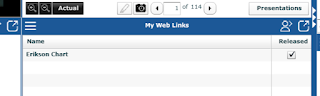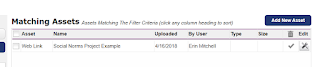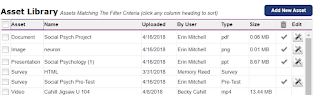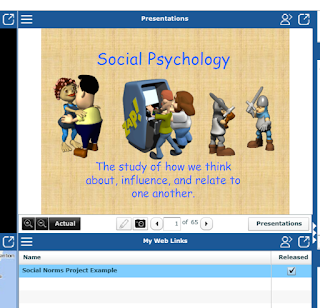1. I would start with a survey about perceptions of psychological disorders. In order for something to by diagnosed, the students need to apply the 3 Ds: deviant, distressful, and dysfunctional. Polling them on their opinions of whether or not the short description exemplifies the 3Ds is a great conversation starter. It helps the students understand that all 3 criteria need to be met, not just one.
2. The next part of the lesson would move to case studies to diagnose. I uploaded a document for us as a class to move through 11 descriptive case studies, each exemplifying a different disorder. I also uploaded a presentation about psychological disorders to serve as notes in case I need to flip back to a notes slide for further discussion about diagnostic criteria of a particular disorder. The students love case studies; they feel like they are on CSI even though real-life forensic psychologists are nothing like television makes them out to be, haha!
3. I would utilize the next pane for support. There is a super cool piece that Anderson Cooper did on schizophrenia. When we get to the case study about schizophrenia, it would be a great time to show the students his piece. This helps illustrate the reality of the situation. In addition, there is an opportunity for them to participate in the same research he had the opportunity to do. By connecting a visual representation to the material, the words on the case studies activity literally come to life.
In the future, I think I will be more comfortable with the survey and polling futures. I think this has been super user friendly so far. I would like to run music at the beginning of my sessions to welcome students and at the end upon dismissal. I think students will enjoy the moving parts. Adobe Connect was stagnant and it took forever to load. This interface provides much for the students to see and follow along with the instructor.