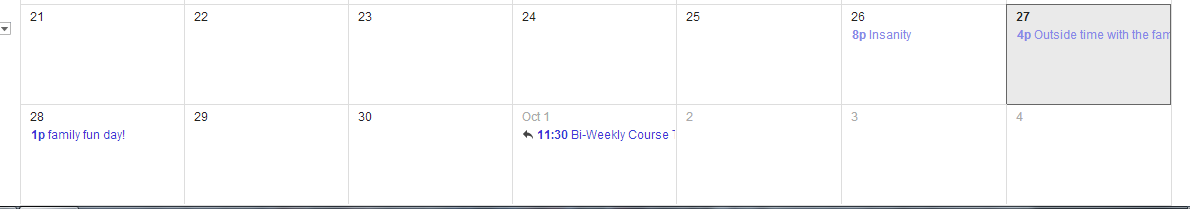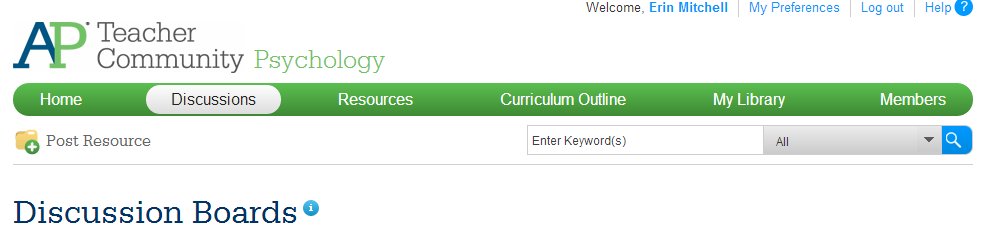- What is the most proactive means of ensuring the most balanced blend of technology and well-being?
- In my opinion it is perspective. At one point I was questioning how much time I was spending behind my computer, iPhone, and iPad. One day I just realized I was not happy. When I started to think about the reasons why, it all went back to the time I felt I did not have. Of course I realized then I would have time if I disconnected from electronic media. In addition, with the activity level of my two young children, I do not have time for electronic media until they go to bed. It is a priority of mine to NOT be on my phone or computer around them; I want to set a good example of what I expect of them in the future and that is family comes first. When I started to disconnect, I found myself in much happier moods, satisfied with how much I was accomplishing, as well as closer to my husband and family. The "proactive means" is never losing sight of what is important--making yourself happy!
- What can students and teachers do to make sure they get the most from technology while simultaneously safeguarding good health?
- Plan their time!! Make a schedule! I do not sit down to work until around 8pm. I have a time that I call quits whether or not everything on my electronic media is done---I need sleep! But I make a schedule to work every night; I do not procrastinate so my work doesn't pile up. Planning accordingly takes away a lot of stress but can also balance time. Sticking to a schedule is very beneficial!
Saturday, September 27, 2014
E. Mitchell's Participate 4.1.3 Digital Health Quest
Friday, September 26, 2014
E. Mitchell's Participate 4.1.2 Digital Safety and Security Quest
The questions for this quest are as follows:
- What is the most important step we can take in terms of ensuring our digital safety?
- What strategies can we take to help our students consistently keep digital safety in the forefront of their minds?
Back at the Summer 2011 PLS I did a presentation on CyberBullying. I am attaching my presentation as a response to the prompts.
In addition, here are some of the sites I bookmarked in my Diigo Digital Safety group:
Monday, September 22, 2014
E. Mitchell's Participate 4.1.1 Digital Rights and Responsibilities Quest
How can a DLC ensure that citizens within the community have access to an environment where an AUP protects members as well as the community itself, where individuals uphold laws, and a cooperative/collective venture provides robust, safe, and ethical resources and opportunities for learning?
Once a DLC is formed, a consent page should be digitally signed. This consent page should outline the expectations the DLC has for its members and may be even require a short participating in an awareness online course. There are many people who sign documents and never view the true content, but this process could be a set in the right direction to enforce accountability. In addition, it does require that the DLC is monitored. Monitoring can come by the DLC creators or should be practiced by active DLC members. There should be a formal way to voice complaints and/or concerns about posted content, members, and so forth.
What is the best way to establish and maintain a flourishing DLC where citizens understand, observe, and are inclined to willingly support and ultimately benefit from Digital Rights and Responsibilities?
Something is needed to keep members formally accountable. The DLC should design a set Code of Ethics of a Bill of Digital Rights to address the rights/laws/expectations of the DLC. By making this known to all members of a DLC, members are now held accountable for respecting the rules and can be removed from the group if found violating the rules. In addition, I do feel it is important to reward users who are participating as they should. In psychology, the road to extinction with behavior focuses on the positive rather than the negative.
My plan for supporting and protecting a Digital Learning Community through Digital Rights and Responsibilities:
1. Make DLC members sign a consent page that outlines the expectations of the DLC.
2. This consent page can reference a developed Code of Ethics (similar to AUP expectations) unique to the DLC that enables members to remove any other members not following code.
3. Posted reminders about expectations is important. I do this with my students about academic honesty before every exam and given project----sometimes we just need to be reminded =)
4. Share examples of members who have exemplified consideration and maturity in the participation.
Once a DLC is formed, a consent page should be digitally signed. This consent page should outline the expectations the DLC has for its members and may be even require a short participating in an awareness online course. There are many people who sign documents and never view the true content, but this process could be a set in the right direction to enforce accountability. In addition, it does require that the DLC is monitored. Monitoring can come by the DLC creators or should be practiced by active DLC members. There should be a formal way to voice complaints and/or concerns about posted content, members, and so forth.
What is the best way to establish and maintain a flourishing DLC where citizens understand, observe, and are inclined to willingly support and ultimately benefit from Digital Rights and Responsibilities?
Something is needed to keep members formally accountable. The DLC should design a set Code of Ethics of a Bill of Digital Rights to address the rights/laws/expectations of the DLC. By making this known to all members of a DLC, members are now held accountable for respecting the rules and can be removed from the group if found violating the rules. In addition, I do feel it is important to reward users who are participating as they should. In psychology, the road to extinction with behavior focuses on the positive rather than the negative.
My plan for supporting and protecting a Digital Learning Community through Digital Rights and Responsibilities:
1. Make DLC members sign a consent page that outlines the expectations of the DLC.
2. This consent page can reference a developed Code of Ethics (similar to AUP expectations) unique to the DLC that enables members to remove any other members not following code.
3. Posted reminders about expectations is important. I do this with my students about academic honesty before every exam and given project----sometimes we just need to be reminded =)
4. Share examples of members who have exemplified consideration and maturity in the participation.
Thursday, September 18, 2014
Sunday, September 14, 2014
E. Mitchell's Participate 3.1.1 Access to the Digital Community Quest
Interesting article about overcoming the digital divide in Turkey.
- What types of barriers might impede students’ opportunities to access digital learning?
It is erroneous to assume that all students have equal access to online opportunities as well as equal learning ability skills. One main barrier relates to socioeconomic status and the amount of technology one has in their home. Though many families have multiple forms of technology in the phones (TV, phones, computers, and so forth), there are still many who only have one computer. With the one computer in the home, that does not mean they have reliable access to the internet given their particular location. For example, I currently have a student who does not have reliable access to internet in their home and must make accommodations to complete course work. This causes much stress in planning one's time and resources that for others it is simply at their disposal. Secondly, it is the reliability of the service provider. From first hand experience, Charter has been a source of problems in our area for the previous two Saturdays. The internet has gone out about 4pm and was not working until the next day. Upon calling and getting a busy signal, it is safe to assume it was for multiple homes in our area. A third potential issue given socioeconomic status is being able to pay for the service monthly. Above these concerns are concerns about the user. If the student has any needs for accommodations, as discussed in the WebAIM site, these can not always be easily served. Going with the statistic that 1/5 of the population is dealing with a disability (though not all would hinder use of the internet), one has to operate on the idea that not all students can navigate the internet equally because not all sites are created equally for their abilities (i.e. varying colors of fonts and backgrounds, images, videos, and so forth).
- What might we do to eliminate such barriers?
Although I do think internet access is important, I am not sure who's role it is to provide for the family unit in the home. I do believe though the resources have to be available in the school to begin with. Based on grants, schools can acquire laptops and iPads that can be checked out to students to take home for use. Many locations offer free WiFi for the general public including local libraries. But I do understand the stress of having to somewhere outside of the home to get work done. There needs to be a guarantee the access to the internet at the places like libraries and schools have the best connections possible. Additionally, sites can be designed to the specifications of a particular organization or company. Unless law mandates as it does in public certain forced accommodations, I am not sure all barriers can be eliminated. That is where we can step in and guide students to areas on the internet that meet their specific needs.
Monday, September 8, 2014
E. Mitchell's Participate 2.1.1 Collecting Reputable Digital Resources Quest
This list I compiled is in reference to the sites that I have used to make teaching more engaging for my students. With Psychology there are numerous experiments that are sometimes difficult for my online students to understand. I like searching out tutorials, virtual demonstrations, and interactive labs.
1. What were the three most useful tools or resources resulting from the web walkabout?
My favorite is Mouse Party at the utah.edu site. It reviews the impact of illicit drugs on the body by allowing students to look at a mouse (behaving like a person) under the influence of a particular drug. It is entertaining but provides credible information on how drugs work and effect the body.
Another site that is helpful for my students looks at split-brain studies. It sets up a virtual lab of Mr. Split Brainy and you serve as a researcher. It allows students to stimulate a portion of the left-or-right visual field to see what the left and right hemisphere of the brain can process.
I also like the Exploratorism.edu site about memory. Students really enjoy playing memory games and I can provide these illustrations online and they can easily share with their friends in class labs.
2.How can students be taught to safely collect tools and resources that can help them maximize their learning?
Students can be taught to safely collect tools and resources like we can. They have to be made aware of the potential risk of using sites that are not reliable especially when it comes to producing work at the collegiate level. There are web quests that can be done to teach them the difference between usable and non-usable sites. Also demonstrating as a teacher the references to reliable sites may encourage them by leading through example.
3. What policies or procedures might need to be in place to make this possible?
Maybe a digital literacy course just like what we are engaging in now for all students, not just online students. It could become a prerequisite for online courses for students to complete or required for a course unit. The issue is that someone would have to monitor sites as new sites are being added and hopefully older ones updated. It would require man-power from the educator side to be aware of credible and not-so-credible sites before students. Then students can digitally sign-off a type of a digital literacy pledge.
Friday, September 5, 2014
E. Mitchell's Participate 1.1.3 Ideal Digital Learning Community Quest
Participate 1.1.3 Ideal Digital Learning Community Quest
(I am inexperienced with PowToon so forgive the roughness but I am trying something new =)
(I am inexperienced with PowToon so forgive the roughness but I am trying something new =)
Thursday, September 4, 2014
E. Mitchell's Participate 1.1.2 Joining a Digital Learning Community
I actually joined Diigo a couple of years ago. A colleague of mine was working on her Masters degree and shared this DLC with me. She explained to me her use of it for her graduate studies but suggested our use of it as a US History course team. We could form a small group network and be able to bookmark and share helpful sites in an efficient manner. I thought this was great and jumped at the idea! It did not last long for me though because I got heavily into teaching AP Psychology. But I did use Diigo to create a group to collaborate with for my Specialist degree.
I particularly like Diigo because I feel it is user friendly. I do not think it is overwhelming with how to use it. I like things neat and organized, and I appreciate the structure of the site and the ability for me to easily locate things I have bookmarked. The function of My Library clearly lists out my bookmarked pages. I can create networks with my fellow colleagues by adding individuals as well as form groups as I did with my Specialist cohort . The format in my opinion is easier to use than the looks of Google Bookmarks. Delicious seems to appear user friendly and nicely formatted.
The DLC that I have recently used the most has been the one created by College Board for Advance Placement teachers. Being a singleton teacher (for the most part), my collaboration world is lonely. I stress over my students performance and I am often curious as to the activities that other teachers may be doing. The College Board created a digital learning community that I joined specifically to interact with fellow AP Psychology teachers. I love it! I participate in online discussions and I am able to access published practice exams released yearly by College Board. But I do have the ability to bookmark certain helpful sites and have the ability to create a personal network with fellow AP Psychology teachers. This one has proved beneficial for me because now I do not feel like an island teaching AP Psychology and I am using a medium that should directly help me help my students achieve success on the National Exam.
I particularly like Diigo because I feel it is user friendly. I do not think it is overwhelming with how to use it. I like things neat and organized, and I appreciate the structure of the site and the ability for me to easily locate things I have bookmarked. The function of My Library clearly lists out my bookmarked pages. I can create networks with my fellow colleagues by adding individuals as well as form groups as I did with my Specialist cohort . The format in my opinion is easier to use than the looks of Google Bookmarks. Delicious seems to appear user friendly and nicely formatted.
The DLC that I have recently used the most has been the one created by College Board for Advance Placement teachers. Being a singleton teacher (for the most part), my collaboration world is lonely. I stress over my students performance and I am often curious as to the activities that other teachers may be doing. The College Board created a digital learning community that I joined specifically to interact with fellow AP Psychology teachers. I love it! I participate in online discussions and I am able to access published practice exams released yearly by College Board. But I do have the ability to bookmark certain helpful sites and have the ability to create a personal network with fellow AP Psychology teachers. This one has proved beneficial for me because now I do not feel like an island teaching AP Psychology and I am using a medium that should directly help me help my students achieve success on the National Exam.
E. Mitchell's Participate 1.1.1 Character Traits Quest
In my opinion, it is scary to think what kids do not know about the world around them. From my experience, students operate on the micro-level when engaging in things like social media. They fail to acknowledge the wide spread availability of information about themselves made public due to their limited perspective. I also do not think students are completely to blame because they learn from observing their parents and role models. In fact a girl that I use to teach who is now currently a teacher told me she was having a conversation with her students while they were in the computer lab about protecting their personal information on social media accounts. Within minutes a student pulled up a picture from the teacher's Facebook account and questioned sarcastically, "Like you do?"
Therefore, I think there are some crucial characteristics necessary to becoming an exemplary citizen within a digital learning community.
1. Be humble, be private!
There is nothing wrong with abstaining from Tweeting or updating your FB status as to where you are at any given moment or what you are doing. By letting every one know every thing about you, what is left to discover about you as a person? You are setting yourself up for people to be overly knowledgeable about your life, including people who we label "friends" on FB and we all know they are not. The article entitled "Be a Good Digital Citizen" from CommonSenseMedia.org reminds teenagers that not everything is as private as they perceive it to be. Mainly the flaw is that kids do not know how to set privacy controls. This is something that needs to be addressed and modeled be community members in order to protect our identities and sometimes the innocence of our youth. The ISTE Standards for Teachers clearly suggests the necessity of our ability to be humble and private with our personal accounts in order to serve as models.
2. Be skeptical
I do not want to seem like a cynic, but I do feel when in doubt it is better to error on the side of caution. Many of the stories my students tell me in class come from something the read on Twitter. When I asked them about the story, they fall short in their explanations and tell me they only read the Tweet and not the entire article linked to the Tweet. Number 4,D of the ISTE Standards for Teachers encourages educators to "develop and model cultural understanding and global awareness..."(http://www.iste.org/docs/pdfs/20-14_ISTE_Standards-T_PDF.pdf). Though digital communities have enable an interconnected world, there is so much still to be learned and discussed. By not acknowledging the limited news students as well as adults are receiving, ignorance of worldly issues is being perpetuated. It is essential to take the time to explore through credible sources to ensure the whole story is told.
3. Do not be afraid
This may seem contradictory to what I previously posted but I know there is much to gain by embracing the community that is available through developing online forums. As I mention in my previous post, I completed my Masters and Specialist degrees through online university programs. I was challenged to communicate and create products with fellow students from across the country. I was encouraged to try new things (like Blogging) which enabled my comfort of pursuing online teaching. It can be overwhelming at times, but the beauty of technology is that is it made for everyone! Whether an advanced programmer or a newbie to website development (Weebly is great), there is something to embrace!
Wednesday, September 3, 2014
Create a Blog
Creating a blog for me was not a challenging task. I completed my Masters and Specialist degree online, and both programs required the use of blog sites to document my growth as a student and professional development. My issue is maintaining the blog and just making sure I make my daily contributions as expected.
I am looking forward to completing this TOOL experience with fellow colleagues. My main draw to the program was to challenge my professional growth in a new way; beyond attending Adobe PD sessions. Being that I obtained both of my advanced degrees in technology integration in to the classroom, I feel embarking on this learning course will be a good refresher of information but also open doors to new areas of technological knowledge. One of my commitments to my degrees is to stay abreast of currents trends in the field; it seems becoming a member of the TOOL learning community will help me follow through.
Here is to a new learning experience!
I am looking forward to completing this TOOL experience with fellow colleagues. My main draw to the program was to challenge my professional growth in a new way; beyond attending Adobe PD sessions. Being that I obtained both of my advanced degrees in technology integration in to the classroom, I feel embarking on this learning course will be a good refresher of information but also open doors to new areas of technological knowledge. One of my commitments to my degrees is to stay abreast of currents trends in the field; it seems becoming a member of the TOOL learning community will help me follow through.
Here is to a new learning experience!
Subscribe to:
Posts (Atom)